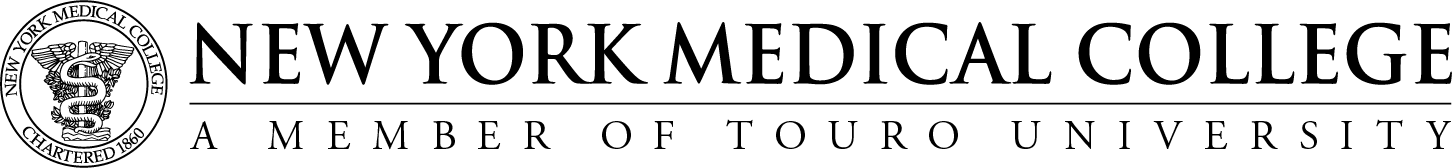If you are a new student, you should have received an email from the Admissions Office about how to log in to the TouroOne Portal and establish your Touro email account. For logging in and account questions, please contact the helpdesk. The TouroOne Portal will be your online hub, linking you to your email account, student services (online registration, payment, financial aid), academic resources (course content within the LEO learning management system, library resources), and much more.
All students will self-register in either in the TouroOne Portal and/or in the OASIS lottery system prior to the start of class. Specific instructions are emailed to students just before open enrollment begins.
Non-clinical Course Registration & Add/Drop
The M.D. program is lockstep, with a set curriculum. You will receive registration instructions from the Registrar’s Office in June for the fall term and again in November for the spring term. Adding and dropping are not permitted without formal approval and notification from the Dean of Students. Courses can be dropped two weeks from the start of the term. Dropped courses are removed entirely from the student’s transcript. Courses from which the student withdraws after the close of the drop/add period will remain on the student’s transcript with a grade of W (withdraw) or W/F (withdraw, failing). The W/F grade is given if the student is failing the course and more than 50% of the final grade has been determined.
Areas of Concentration Registration & Add/Drop
The Areas of Concentration Program (AOC) is designed to provide you with a way to pursue an area of personal interest beyond the standard medical school curriculum. The AOC program consists of additional elective coursework in your area of study and a scholarly capstone project completed in your M4 year. The scholarly capstone project is a rigorous research endeavor that will result in a paper ready to submit for publication in an academic journal. You’ll graduate from this intensive program of study with a certificate in your area of concentration.
Program Requirements
- One discipline-specific foundational AOC elective course during the summer between M1 and M2
- Regular attendance at scheduled AOC seminars during the pre-clerkship curriculum
- One discipline-specific advanced AOC elective (M4)
- A Scholarly Capstone Project in the AOC discipline, due in March of M4
Registering for Areas of Concentration Courses
Detailed information about open enrollment will be sent to you via email. Online registration generally opens 8 weeks before the start of class.
Important Policies:
- An AOC course may be added or dropped prior to the last day of class.
- Effective Summer 2025, courses will not appear on the official transcript until they are graded.
- AOC courses are optional. Only register for the concentration(s) that interest you.
Spring Term
ETHM 6012 Clinical Ethics (Virtual Synchronous)
Summer Term
UMDM 2501 Foundation: Global & Population Health (Online)
UMDM 2502 Foundation: Medical Education (Online)
UMDM 2503 Foundation: Medical Research (Online)
UMDM 2504 Foundation: Children’s Environmental Health (Hybrid)
UMDM 2505 Foundation: Nutrition & Cul Med (Online)
UMDM 2506 Foundation: Health Policy (Hybrid)
UMDM 2507 Foundation: Drug Development (Hybrid)
UMDM 2508 Foundation: Health Equity Leadership (Online)
UMDM 2509 Foundation: Quality Improvement (Hybrid)
Clinical Course Registration & Add/Drop
Required Third-Year Clerkships
Students select third-year course preferences via the OASIS lottery system. A sequence and site lottery is run each term and students are informed of their schedules. Swapping of rotations occurs within the OASIS system for a limited time. Once OASIS is closed for swapping, the Registrar’s Office officially enrolls students in their required rotations, plus any other required courses (e.g. “Transition to Phase 2”). At this time, student schedules can be viewed in the TouroOne portal and schedule changes must go through Student Affairs: nymc-somschedulechanges@nymc.edu
Required Fourth-Year Track Requirements
Students select fourth-year course preferences via the OASIS lottery system. A sequence and site lottery is run each term and students are informed of their schedules. Swapping of rotations occurs within the OASIS system for a limited time. Once OASIS is closed for swapping, the Registrar’s Office officially enrolls students in their required rotations, plus any other required courses (e.g. “Transition to Residency”). At this time, student schedules can be viewed in the TouroOne portal and schedule changes can be made online until the close of registration, effective Fall 2026.
To view your official schedule, click Student Schedule on the Student Services page in the TouroOne portal.
Register for Electives
Registering for “Home” Electives (offered at NYMC or its affiliated sites)
Third- and fourth-year students enter their elective preferences in the OASIS lottery system. Electives should be scheduled during open blocks.
1. During the Lottery Open Enrollment refer to the Elective Catalog in LEO to select your electives.
2. Follow instructions as emailed by the Office of Student Affairs to enter your elective preferences in the OASIS lottery system.
3. After the Lottery closes student schedules can be viewed in the TouroOne portal and schedule changes can be made online until the close of registration, effective Fall 2026.
** Important: Area of Concentration electives require a pre-requisite.
Registering for “Away” Electives (at non-NYMC affiliated sites)
1. Apply (through VSLO or the host institution’s procedure) and receive approval to participate in an elective. Additional details can be found in the Elective Catalog. Be sure to collect your evaluator's e-mail address.
2. Use the Away Elective Form found on the forms page so the Registrar’s Office can enroll you in the elective.
3. Repeat with additional electives, if needed.
4. IMPORTANT: Courses with the same time slot will be dropped in order to add the new away elective.
Dropping "Home" or “Away” Courses
Adding and dropping rotations must be done 10 weeks prior to the start of the rotation and can be done in the TouroOne portal during the online registration period. Dropped courses are removed entirely from the student’s transcript. Courses from which the student withdraws two weeks after the start of a rotation will remain on the student’s transcript with a grade of W (withdraw).
Pay Tuition & Fees / Check Financial Aid Status
· Log in to the TouroOne Portal
· Select the Student Accounts button on the upper navigation menu
· Select Access TouchNet
· Select View Activity under the line showing your balance
· Select the term to view your charges, print a pdf of your billing activity or export your account into excel. This is your bill; no other bill will be sent.
· Payment plan options are available for enrollment each term. Please review your emails from the Bursar or contact them at bursar@nymc.edu for deadlines to enroll in the payment plan. Late fees apply to unpaid accounts 30 days from the add/drop date.
· Look out for the email notice indicating that your financial aid award letter is available for you to accept or decline.
· If you have accepted your financial aid it will be viewable in TouchNet within 3-4 days.
Health Services Requirements
Please review the SOM Incoming Health Services Packet for important Health Services requirements that must be met prior to registration.