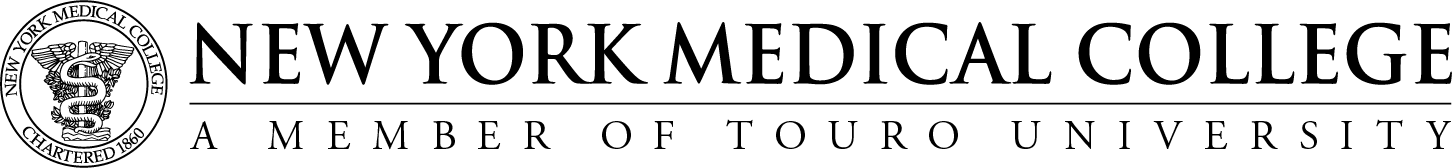Programs
Course Schedules
Prior to Registration
- View the course offering and write down the course numbers (CRNs) you’d like to take.
- You may contact your advisor for help in selecting the appropriate courses.
- Students who need to maintain full-time status (for financial aid, visa, or other purposes) should consult the criteria and their advisor. Please see the following: .
To Register Online
- Log into TouroOne Portal and click on the "Registration" tab.
- Click the "Add/Drop Classes" button in the "Register Now" portlet.
- Select a term and then click the "Submit" button.
- Type one or more Course Reference Numbers (CRNs) into the Add Classes Worksheet and click "Submit Changes."
- The screen will refresh and you’ll now see these courses under “Current Schedule”
- If you receive a registration error, please contact your advisor or registrar@nymc.edu
- Schedule changes can be made in the TouroOne Portal.
Students are advised to register early to avoid of the possibility of a being closed out of classes because they have reached their maximum. Guidelines for the optimum and maximum class size are followed to insure the best educational experience for the student.